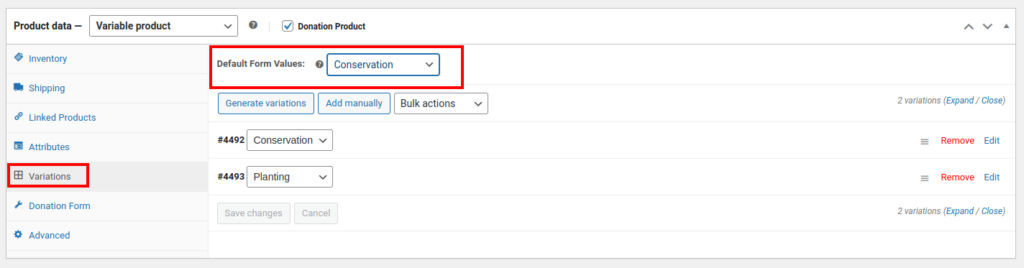When using Donation Platform for WooCommerce, you can guide donors by preselecting a default donation amount. This helps streamline the donation process by providing an initial suggestion when donors visit the form.
How to Preselect the Default Donation Amount
To preselect the default donation amount, follow these simple steps:
- Access WooCommerce Product Settings
In your WordPress dashboard, go to Products > All Products. Find the donation product you’ve set up, and click Edit. - Set the Default Donation Price
In the product editing page, find the Regular Price field and set the value you want as the default donation amount. This price will now be the preselected amount when users first open the donation form.
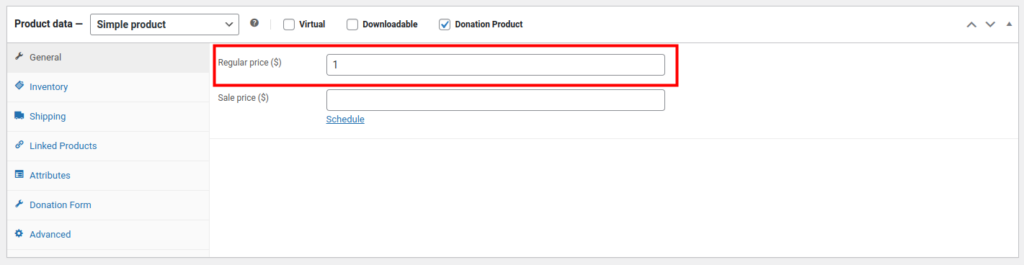
Preselect Default Form Values for Variable Products
If your donation product is a variable product—for example, if donors can choose from multiple donation options or tiers—you can preselect a default variation to be preselected:
- Open the Product Data Section of Your Variable Product
In the product editing page, scroll down to the Product Data section and make sure the product type is set to Variable Product. - Preselect a Default Variation
Once your variations are created, you can preselect which variation will be shown as the default when a donor visits the page. To do this, select a specific variation from the dropdown labeled Default Form Values. This variation will automatically be selected when the donation product is displayed to the user. - Save Your Changes
After setting the default donation amount and preselecting the variation, click Update to save your settings.