The Donation Leaderboard shortcode allows you to easily display a dynamic and customizable donation leaderboard on your website or platform. This shortcode is especially useful for showcasing top donors, encouraging healthy competition among contributors, and recognizing those who have generously supported your cause or project.
[wcdp_leaderboard split="5" limit="20"]- Mary donated $10.00
6 months ago - Nadia donated $5.00
10 months ago - Carlos donated $10.00
11 months ago - Susan donated $95.00
11 months ago - Kai donated $50.00
11 months ago - Daniel donated $65.00
11 months ago - Elijah donated $45.00
11 months ago - Layla donated $80.00
11 months ago - Lucia donated $50.00
11 months ago - Anna donated $50.00
11 months ago - Martha donated $70.00
11 months ago - Linda donated $75.00
12 months ago - Maria donated $90.00
12 months ago - Sarah donated $60.00
12 months ago - Matthew donated $90.00
12 months ago - Eva donated $50.00
12 months ago - Sofia donated $20.00
12 months ago - Johanna donated $45.00
12 months ago - Maria donated $10.00
12 months ago - Sarah donated $85.00
12 months ago
By default, this shortcode will generate a leaderboard displaying the last 10 donations based on the standard settings. However, you can fully customize the display using various attributes.
| Attribute | Description | Default | Example |
|---|---|---|---|
id (optional) | Filters donations by product ID. Use -1 for all products. | -1 | [wcdp_leaderboard id="123"] |
limit (optional) | Sets the number of top donations to display. | 10 | [wcdp_leaderboard limit="5"] |
orderby (optional) | Sorts the leaderboard by date (most recent) or total (highest donation total). | date | [wcdp_leaderboard orderby="total"] |
style (optional) | Changes the leaderboard appearance. Use 1 or 2. | 1 | [wcdp_leaderboard style="2"] |
split (optional) | Enables pagination, showing additional donations on demand. Use -1 to disable. | -1 | [wcdp_leaderboard split="5"] |
button (optional) | Sets the text of the “Show more” button when split is enabled. | “Show more” | [wcdp_leaderboard split="10" button="Load more"] |
fallback (optional) | Message displayed when no donations have been made. | “No donation to this project yet.” | [wcdp_leaderboard fallback="Be the first to donate!"] |
Setting Global Leaderboard options
Please do not forget to set the global leaderboard settings via the plugin settings page. You can disable the heading/description by leaving it blank.
Placeholders
You can use the following placeholders (using {}) in the input fields to dynamically display specific information:
{firstname}: Display the first name of the order.{firstname_initial}: Display the initial of the first name.{lastname}: Display the last name of the order.{lastname_initial}: Display the initial of the last name.{company}: Display the company associated with the order.{company_or_name}: Display the company name or individual’s name.{amount}: Display the order total amount.{timediff}: Display the human-readable time difference from the order date (e.g. 1 week ago){datetime}: Display the order date and time.{date}: Display the order date.{city}: Display the donor’s city.{country}: Display the donor’s country.{country_code}: Display the country code associated with the order.{postcode}: Display the postal code associated with the order.{currency}: Display the currency code associated with the order.{comment}: Display the order note.{anonymous}: Display a message indicating an anonymous donor (just returns “Anonymous donor” in a stylable tag).
Anonymous / public donation
You can show different text based on if users checked the anonymous / public checkbox on checkout. You have to enable this checkbox first.
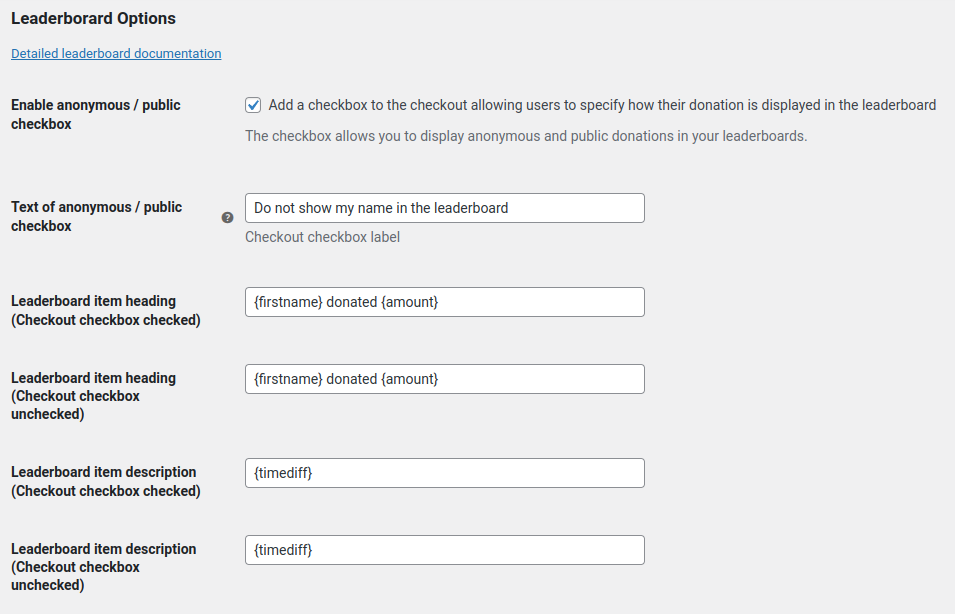
Let’s say you only want to show the name of the user only when the checkbox is checked (opt-in):
- Activate the checkbox
- Set text of checkbox to “Show my name publicly in the leaderboard”.
- Set “Leaderboard item heading (Checkout checkbox checked)” to e.g. “{firstname} {lastname} donated {amount}”
- Set “Leaderboard item heading (Checkout checkbox unchecked)” to e.g. “Someone from {city} donated {amount}”
- Set “Leaderboard item description” to e.g. “{timediff}” (will apply in both cases)
If you want to show the name of the donor when the checkbox is unchecked (opt-out) please use a setup similar to this:
- Activate the checkbox
- Set text of checkbox to “Do not show my name in the leaderboard”.
- Set “Leaderboard item heading (Checkout checkbox checked)” to e.g. “Anonymous donation from {city}”
- Set “Leaderboard item heading (Checkout checkbox unchecked)” to e.g. “{firstname} {lastname} donated {amount}”
- Set “Leaderboard item description” to e.g. “{timediff}” (will apply in both cases)
