By default, donation forms on product pages redirect users directly to the checkout after they click the “Add to Cart” button. However, starting with version 1.3.3, you can easily change this behavior and redirect users to the cart instead.
This feature is especially useful if you want to give donors a chance to review their cart or continue shopping before proceeding to checkout.
Steps to Enable “Redirect to Cart” Behavior
- Go to Donation Settings
Navigate to the Donation Platform for WooCommerce settings in your WordPress admin panel. - Find the Redirect Option
Locate the setting labeled:
Redirect to Cart Instead of Checkout – Would you like to redirect users to the cart when they proceed to the next step in Style 4 or from product pages? - Enable the Option
Check the box to enable redirection to the cart. - Save Changes
Scroll down and click Save Changes to apply the new behavior.
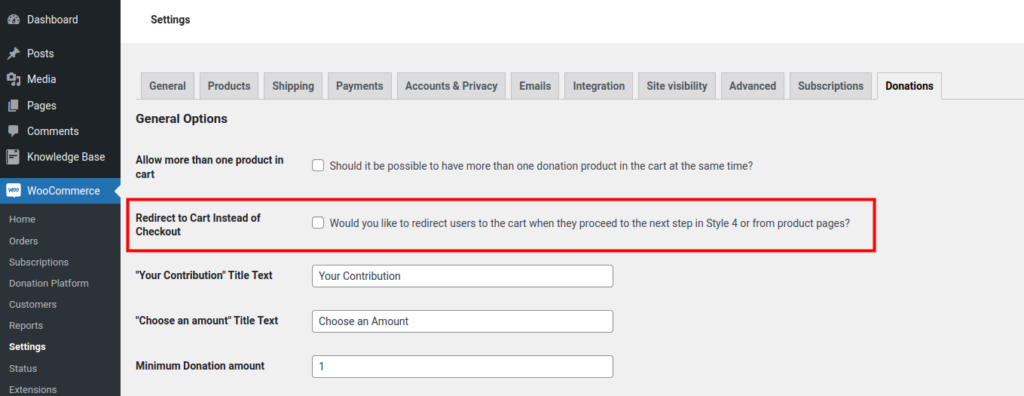
Once enabled, any donation added to the cart will take users to the cart page instead of the checkout page.
Use Cases for Redirecting to Cart
- Encouraging Additional Donations: Redirecting to the cart allows users to review their selections, potentially encouraging them to add more items or donations before checkout.
- Streamlined User Experience: Some users may prefer a cart review step, especially in multi-donation campaigns or when purchasing other products alongside donations.
This simple toggle in the settings ensures flexibility and provides a better experience tailored to your campaign’s needs.
