When using Donation Platform for WooCommerce, you might encounter an issue where the donation progress bar remains stuck at 0%. Here are the common causes and solutions:
1. Caching Plugin Delays
Some caching plugins can delay updates to your site’s data, preventing the progress bar from displaying the latest donation amounts.
Solution:
- Clear your site’s cache in your caching plugin settings.
- Disable the caching plugin temporarily and check if the progress bar updates correctly.
2. Internal Cache Out of Sync
The internal cache of Donation Platform for WooCommerce might be out of sync in certain edge cases.
Solution:
- Wait for up to 6 hours for the cache to refresh automatically.
- If immediate action is needed, go to the plugin’s settings and delete the internal cache manually.
3. WooCommerce Analytics Not Enabled
The progress bar depends on WooCommerce analytics to calculate and display donation data. If WooCommerce analytics is disabled, the progress bar will not work correctly.
Solution:
- Enable WooCommerce Analytics:
- Go to WooCommerce > Settings > Advanced > Features.
- Check the option for Enable WooCommerce Analytics.
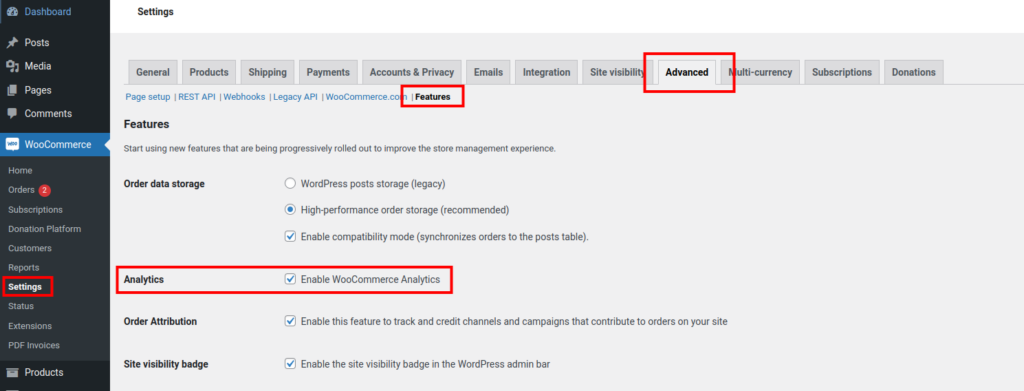
- Import Historical Orders:
- Navigate to WooCommerce Analytics settings.
- Import historical orders to ensure the analytics data is up-to-date.
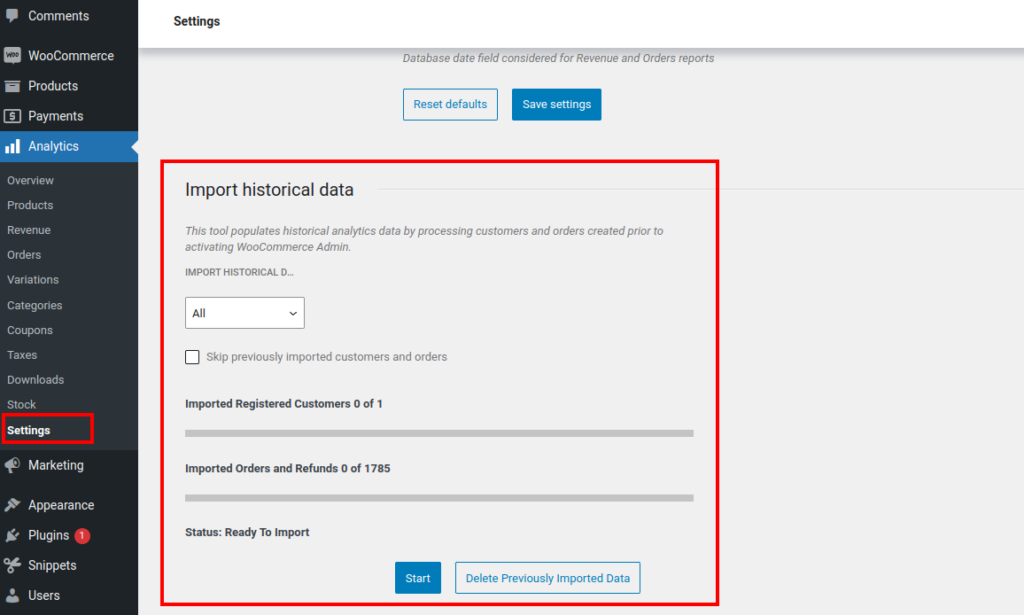
By addressing these issues, your donation progress bar should function as expected.
