When using Donation Platform for WooCommerce, you may notice that specific variation names aren’t displayed at checkout. For instance, if your donation product includes options like “This donation supports” with choices such as “General Donation” or “Quick Action Fund,” the selected cause might not appear on the checkout page.
Why This Happens
This issue occurs if you’ve selected “Any This donation supports” when creating variations, instead of creating a separate variation for each option. WooCommerce uses “Any” as a generic placeholder, which can prevent the display of the exact option in the checkout process.
When using “Any XYZ” the exact variation name will be hidden on checkout:
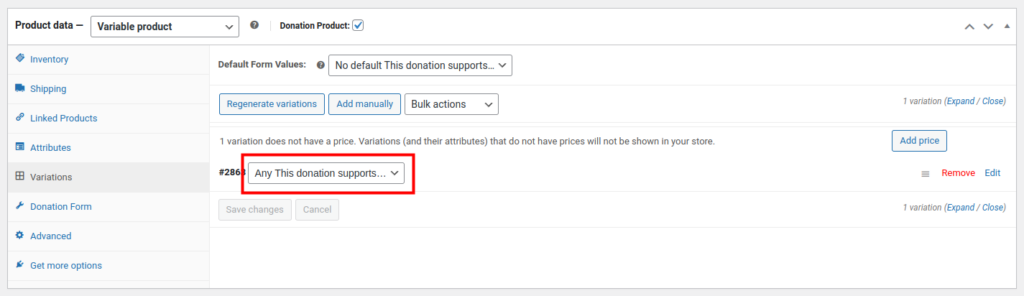
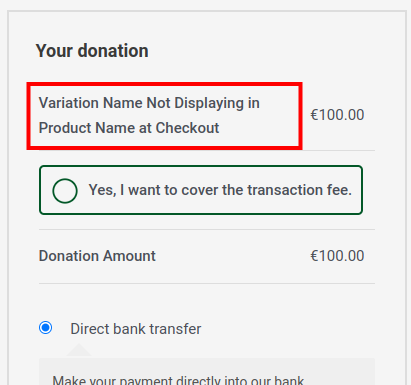
When creating a variation for each option it will be visible:
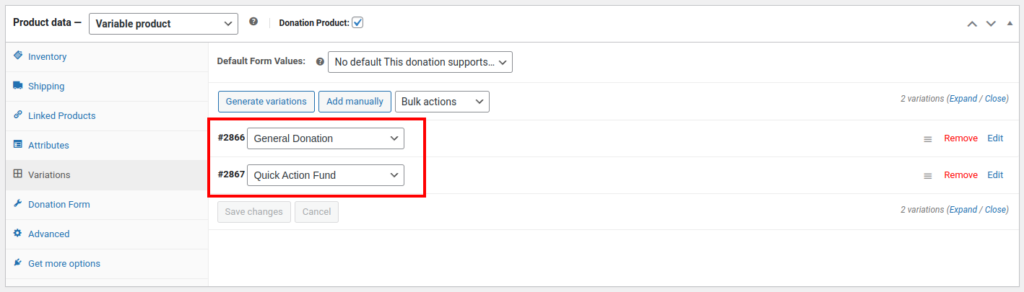
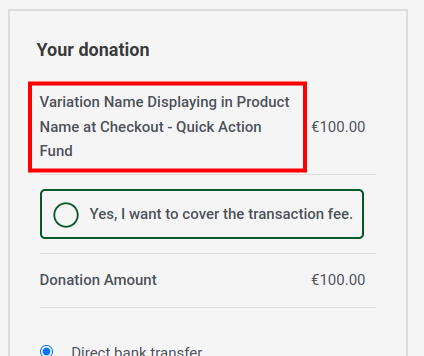
How to Fix the Issue
To ensure the selected donation cause (e.g., “General Donation” or “Quick Action Fund”) is displayed at checkout, follow these steps:
- Edit Your Donation Product:
- From your WooCommerce dashboard, navigate to Products and select the donation product.
- Review the Variations:
- In the Product Data section, go to the Variations tab.
- If you see a variation set to “Any This donation supports”, this is what’s causing the display issue.
- Create Specific Variations for Each Option:
- Instead of using the “Any” option, create distinct variations for each selection (e.g., one for “General Donation” and another for “Quick Action Fund”).
- This ensures that WooCommerce will display the correct variation name in the cart and at checkout.
- Save Your Changes:
- Once you’ve created the specific variations, click Save Changes and update the product.
By doing this, the chosen cause or fund will be clearly visible during checkout, giving donors more transparency and confidence in their contribution.
Summary
To ensure the correct donation option appears on the checkout page, avoid using the “Any” option when setting up product variations. Instead, create dedicated variations for each choice, which will enhance the clarity of the donation process for your customers.
