If you’re using the Leaderboard or Progress Bar features in Donation Platform for WooCommerce, you may want to manually clear the cache to ensure your data stays up-to-date. Clearing the cache can help resolve any display issues or discrepancies in the donation tracking visuals. Here’s a quick guide to clearing the cache for these features.
When Should You Clear the Cache?
You may need to clear the Leaderboard and Progress Bar cache if you notice:
- The Leaderboard does not display the most recent donors or donations.
- The Progress Bar isn’t accurately showing the donation progress.
- Any visual or data discrepancies in these components after new donations.
Steps to Clear the Cache
- Navigate to Plugin Settings: In your WordPress dashboard, go to the Donation Platform for WooCommerce plugin settings.
- Click the “Clear Cache” Button.
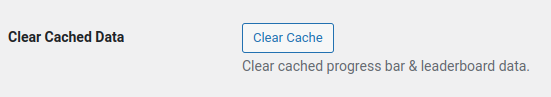
Important Note
Clearing the cache only affects the display of current donation data. No donation or user data will be deleted.
After following these steps, your Leaderboard and Progress Bar should display the latest data without issues. If you continue experiencing problems, consider reaching out for further assistance.
