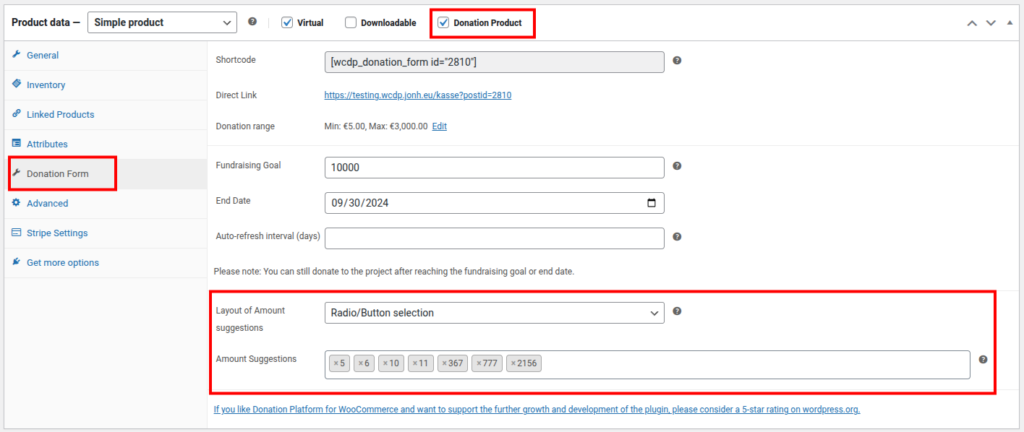You can make it easier for your customers to choose how much to donate by suggesting predefined donation amounts.
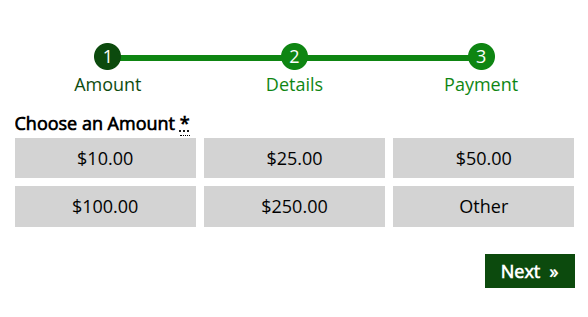
How to Set Up Donation Amount Suggestions
- Open the product settings for your donation product.
- Click on the Donation Form tab.
- Under Layout of Amount Suggestions, select Radio/Button Selection.
- In the Amount Suggestions field, enter the donation amounts you’d like to offer.
- Some common donation amounts are already predefined.
- To add your own amounts, simply type a number and then press the space bar.
- Each time you press the space bar, a new option is created.