TL;DR
If you are experiencing spam donations or bot-generated transactions in WooCommerce, you can use Cloudflare Turnstile (a free and privacy-friendly CAPTCHA alternativ) to protect your forms. The Simple Cloudflare Turnstile – CAPTCHA Alternative plugin makes integration quick and easy: install it, configure your keys, and enable protection on your WooCommerce forms.
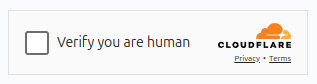
Why Use Cloudflare Turnstile?
WooCommerce sites often face issues with automated bots submitting fake donations or orders. Traditional CAPTCHAs can be frustrating for users, but Cloudflare Turnstile offers a seamless, privacy-respecting solution. It verifies visitors without invasive tracking and delivers a smooth user experience.
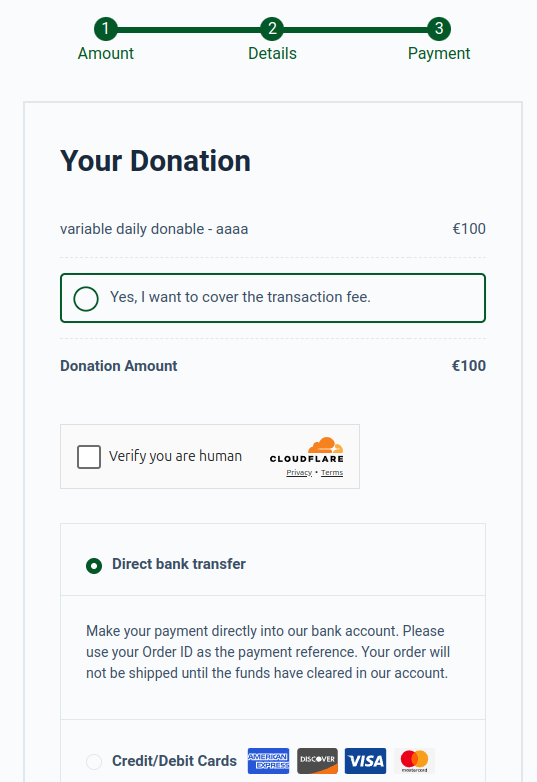
Getting Started with Cloudflare Turnstile
To add Turnstile to your WooCommerce forms, we recommend using the Simple Cloudflare Turnstile – CAPTCHA Alternative plugin:
🔗 Download the plugin
Step-by-Step Setup
- Install the Plugin
- Go to Plugins > Add New in your WordPress dashboard.
- Search for Simple Cloudflare Turnstile and install it.
- Activate the plugin.
- Generate API Keys in Cloudflare
- Sign up or sign in to your (free) Cloudflare account.
- Generate a Site Key and Secret Key.
- Configure the Plugin
- In WordPress, go to Settings > Simple Cloudflare Turnstile.
- Enter your Site Key and Secret Key.
- Choose which forms you want to protect (e.g., WooCommerce checkout, registration forms).
- Click Save Changes.
- Test the API Response
- Click the TEST API RESPONSE button to confirm everything is working correctly.
- If the test is successful, Turnstile will be active on your selected forms.
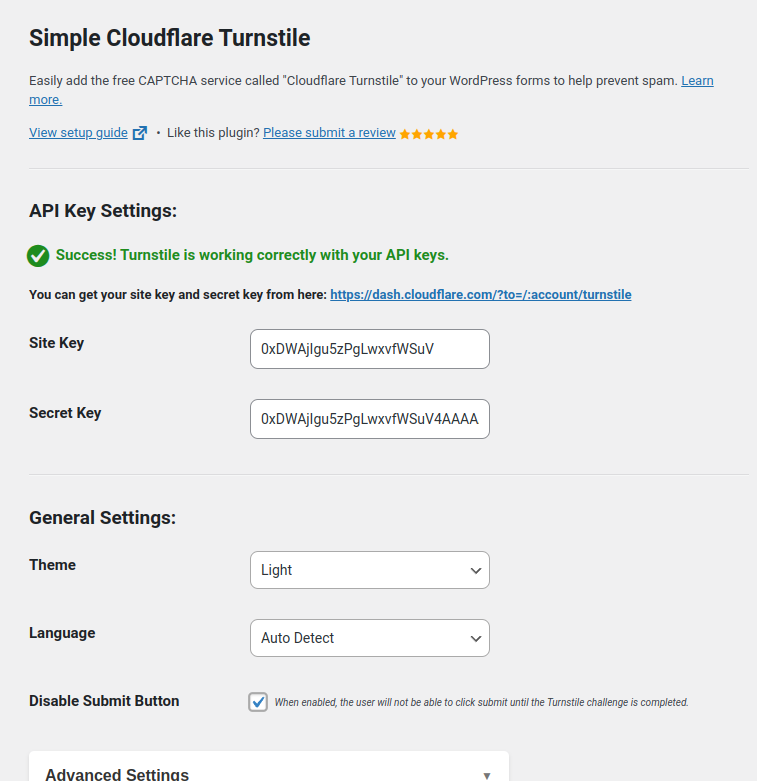
Benefits of Cloudflare Turnstile
✅ No annoying CAPTCHAs: Users don’t have to solve puzzles or click images.
✅ Privacy-respecting: Turnstile does not harvests data for ad retargeting.
✅ Seamless integration: Works with WooCommerce forms without complex setup.
✅ Free to use: No cost for Turnstile, even on high-traffic sites (paid plans available).
